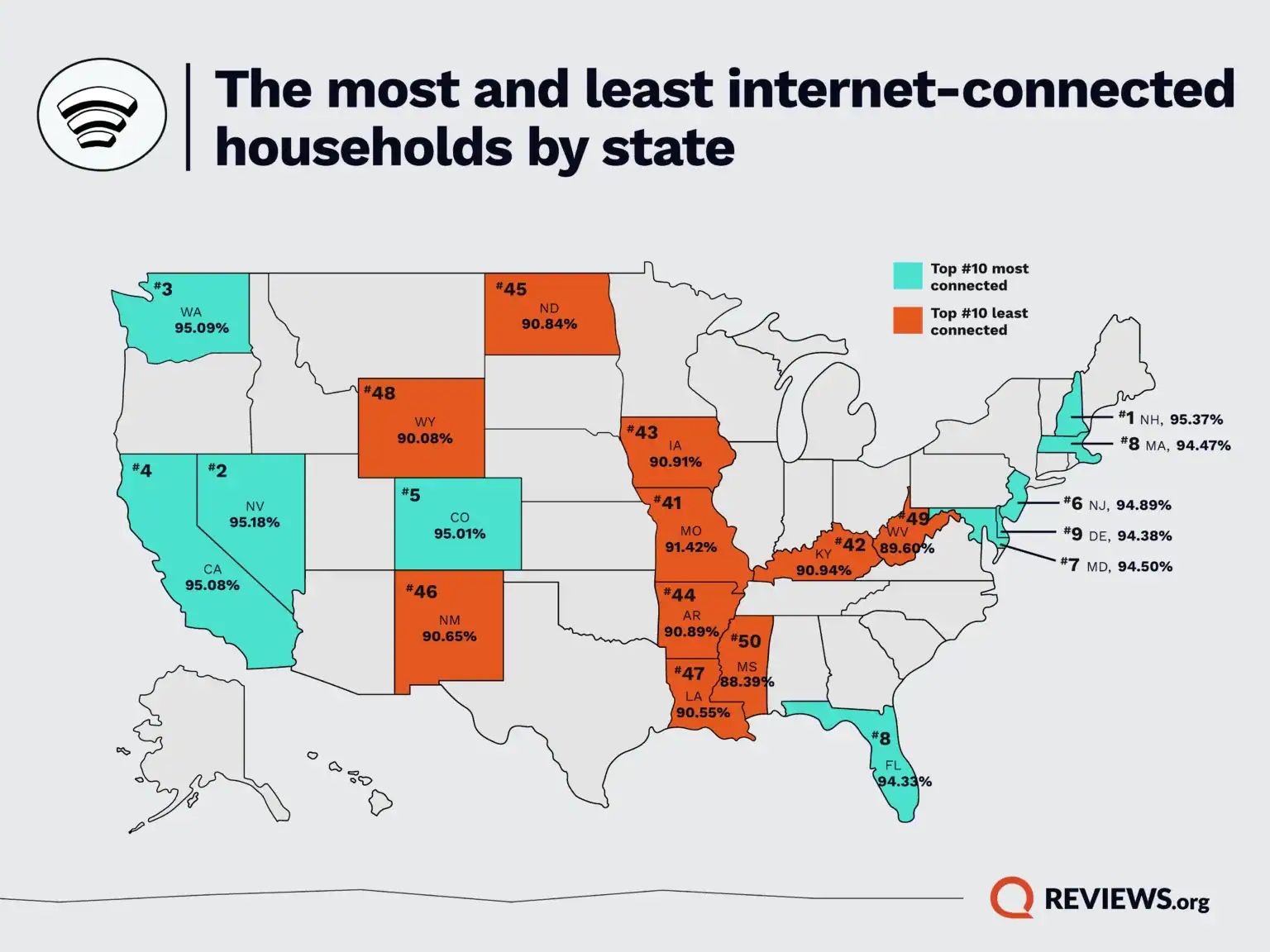SAN FRANCISCO – While you’re busy checking out the best time-saving features on iPhone, don’t leave your Android phone behind. After all, productivity features have been around on Android for a lot longer and over time, it’s only added more features that make common tasks much faster. If you use an Android, here are 10 awesome time-saving features you have to try.
On Android, you can enable the Accessibility Menu to get quick access to actions such as taking a screenshot, increasing or decreasing volume, or changing screen brightness. Go to Settings > Accessibility, and tap Accessibility Menu under the Interaction Controls sub-head. On your home screen, you will see the accessibility button in the bottom-right corner. You can tap this to open this menu for quick access to your favorite actions.
To find out what they are, click on LifeHacker.