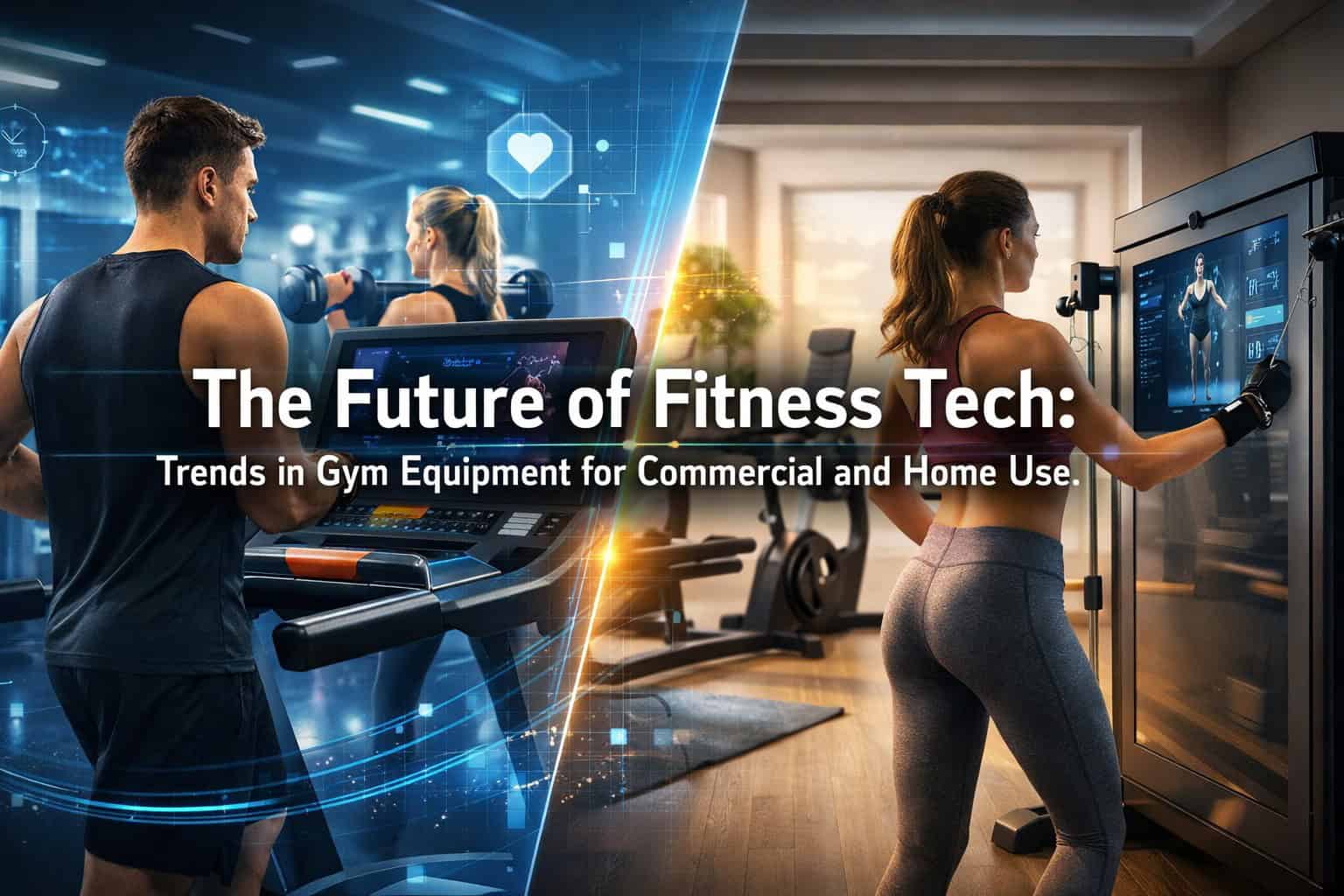The Bing redirect virus is one of those types of malware that can be hard to identify. The thing is, at its core this is not a virus, it won’t copy itself and replicate onto your Mac. However, it will change the browser setting, redirect you to different malicious websites and so on. While it doesn’t damage your computer directly, the Bing redirect virus is problematic and something you want to tackle as quickly as you can.
How does the Bing redirect virus get on your device?
Usually, the Bing redirect virus will come via pop ups or deceptive links. If you click on those, the Bing redirect virus is installed on your Mac. And obviously, you will start seeing more and more ads. Again, that might not seem like an issue at first. But it definitely becomes one, and you have to address it as quickly as possible.
Start using a Mac cleanup tool
You can use our step by step guide to remove the unwanted Mac files. A cleanup tool takes care of that because it will automatically identify what files to remove and how to remove them. And if you have malware on the device, it will remove that too. It’s a great solution since it allows you to eliminate any viruses, while keeping things consistent and comprehensive as well.
Stop Bing from running
Enter the Activity Monitor and there you want to search for any Bing-related tasks. If you see any, then you have to remove them as quickly as you can. The idea here is that it allows you to stop the virus from potentially damaging your device or sharing ads/unwanted pop ups. Once you do that, you can run the cleanup tool to remove any remaining instances.
Remove unwanted login items
What you want to do here is to remove login items that seem very strange and which you never added yourself. The reason why you want to remove them is because you don’t want to allow the Bing redirect virus access to your device and its files. But if it logs onto your Mac when it starts, that becomes an issue.
Delete browser extensions
Obviously, you don’t want to delete all of them, but some might be problematic and you have to remove them. Deleting unwanted or dangerous browser extensions can be a great idea, and it will solve any issues that arise. Plus, some browser extensions can sometimes host malware or dangerous viruses that will damage your device. It makes sense to also reset the browser, just in case deleting extensions might not be enough.
We highly recommend taking all these ideas into account and remembering that it will take a bit of trial and error to narrow things down. Yes, it will be difficult and challenging, but if you manage it right, nothing can stand in your way. And at the same time, the redirect virus can have some challenges, since using it is very difficult and it will be a tough thing to do most of the time. Yet it will be totally worth the effort!