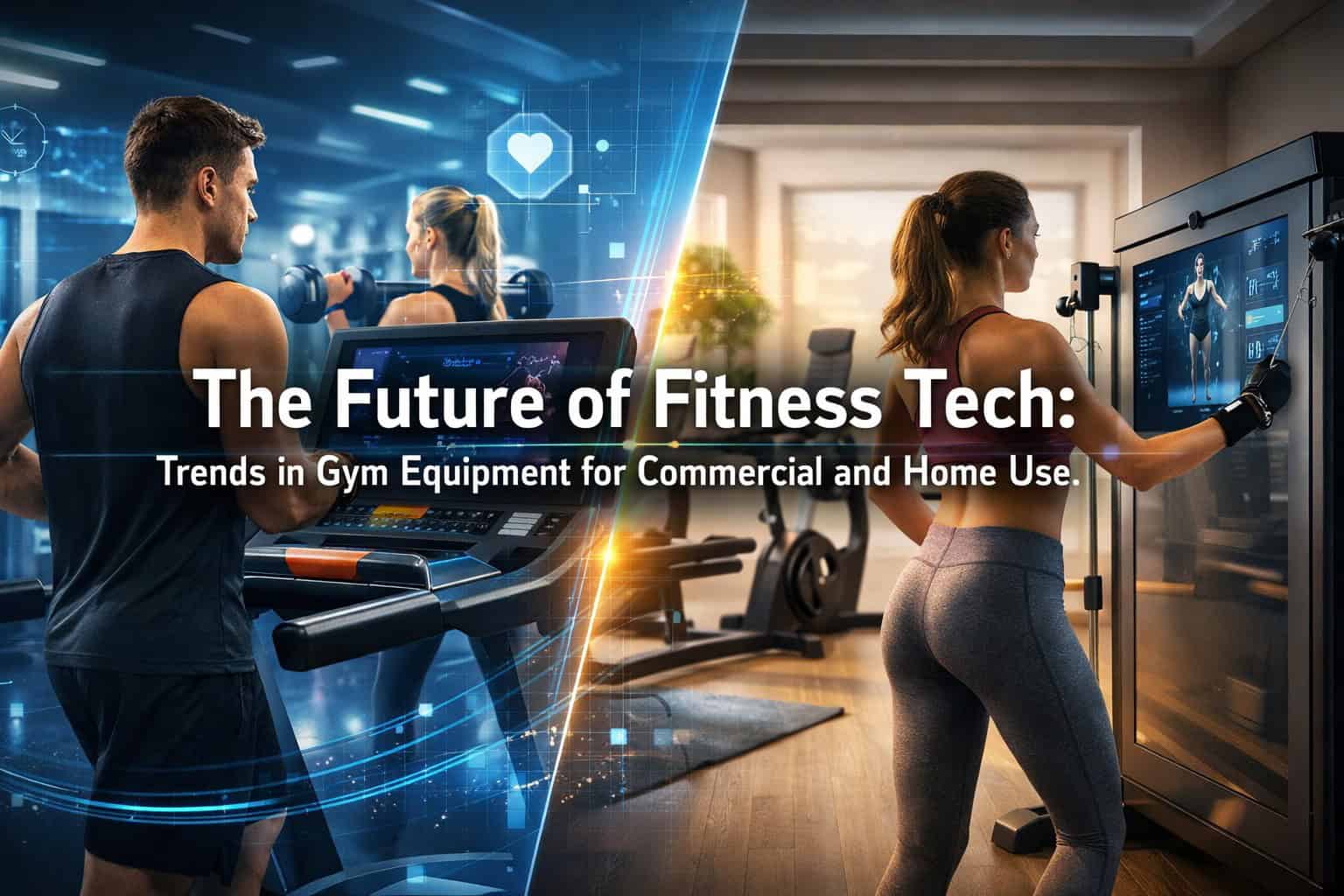Welcome, Player One. Whether you’re on a killstreak in Call of Duty or rendering high-res video files at midnight with three tabs of reference open, nothing wrecks momentum like unexpected stutter, lag, or subpar system behavior. You don’t need to guess anymore. Enter the pc bottleneck calculator—your real-time, no-BS cheat code for smoother gameplay and creative workflows.
If you’ve ever lost frames in the middle of a sniper shot or watched your timeline stutter like it just learned how to walk, chances are you’re dealing with a system performance bottleneck. And while frustration is universal, solutions are not. That’s where a bottleneck test tool comes in—to identify hardware mismatch, prevent wasted upgrades, and ultimately optimize your gaming PC or workstation.
TL;DR: Want to skip the guessing game and see what’s really slowing you down? Try the pc bottleneck calculator now.
What Is a Bottleneck in a PC?
Let’s call it what it is: a hardware tug-of-war. Your CPU wants to play fast; your GPU may say “hold up.” Or vice versa. A bottleneck happens when one component—usually the CPU or GPU—can’t keep up with the other, creating a traffic jam in data processing.
Think of it like trying to funnel freeway traffic through a narrow backroad. That’s a frame rate bottleneck issue in a nutshell.
The Problem: Invisible Enemies
Unlike a blue screen or error message, bottlenecks don’t scream. They whisper. Maybe it’s a few dropped frames, a delay loading textures, or a jumpy mouse cursor during high CPU loads. Without a cpu bottleneck check or gpu bottleneck analysis, you’re basically playing blind.
These issues might feel random. They aren’t. But figuring them out manually? That’s a grind. You’d have to benchmark, isolate components, run stress tests, and compare endless tables of performance data. Which brings us to the point…
The Solution: Use a Bottleneck Calculator Online
The pc bottleneck calculator is a browser-based tool that runs a cpu and gpu balance test based on your chosen components. No installation. No technical degree required. Just select your CPU, GPU, RAM, and resolution target—and the tool tells you where your weak link is.
That means no more:
- Buying a high-end GPU only to have your ancient CPU choke it
- Upgrading your CPU when your real problem is thermal throttling
- Wasting money on RAM when your bottleneck lives elsewhere
By using a pc performance tool, you’re arming yourself with actual data. That’s a big deal when your time, energy, and budget matter.
How the Tool Works (And What It Tells You)
A good hardware bottleneck diagnosis starts with component synergy. The calculator evaluates the theoretical limits of your hardware combo and predicts where the processing slowdown occurs.
It gives you:
- Estimated percentage of CPU or GPU usage imbalance
- Practical advice on what component is holding you back
- Compatibility signals for your gaming hardware setup
- Suggested resolution or settings tweaks to minimize lag
It doesn’t:
- Replace real-world benchmarking
- Account for overclocking (unless specified)
- Include power supply or thermal dynamics
But for a quick pc build performance check, it’s one of the best bottleneck detection tools you’ll find without touching a single wire.
Who Should Use a PC Bottleneck Calculator?
Gamers, streamers, editors, animators—basically anyone who needs performance to be predictable and uninterrupted. Creators running Adobe Premiere or Blender know what a rogue bottleneck can do. Gamers chasing 144 FPS at 1440p also know the heartbreak.
You don’t need to be tech-savvy to use this. Even if your PC was built by your cousin three years ago, you can still run a quick check for system bottlenecks today.
And if you’re about to build a new rig? This tool is your first line of defense against mismatched parts.
When Should You Run a Bottleneck Test?
Before you upgrade. Before you overclock. Before you even open your wallet.
It’s also wise to check when you’re seeing signs like:
- Sudden frame drops in specific games
- Lag spikes when multitasking
- High CPU temps but low GPU usage
- Poor performance after swapping out components
These are all signs that something’s not in harmony. A quick cpu and gpu synergy check can make that painfully obvious.
The Importance of Component Balance
Gamers love to chase high-end GPUs. Creators often obsess over CPU core counts. But the truth is, without balance, you’re wasting horsepower. A great GPU can’t thrive under a bottlenecked CPU, and vice versa. That’s why a tool that runs a cpu gpu balance test is not just helpful—it’s essential.
More Than Just FPS: It’s About Workflow
For creators, it’s not just about smooth gaming—it’s about minimizing export times, rendering faster, previewing without lag, and managing a complex multitasking load. Bottlenecks in your CPU can choke your creativity before you even hit render.
And if your GPU isn’t pulling its weight during a video project or game, it may not be a fault of the card—but the system performance bottleneck you never checked for.
Bonus Tips to Improve Gaming Performance and Optimization
If you’re seeing a bottleneck but can’t afford a hardware upgrade just yet, don’t panic. You can:
- Lower resolution or in-game settings
- Tweak process priorities in Task Manager
- Disable background apps hogging CPU cycles
- Enable features like NVIDIA DLSS or AMD FSR to offload some stress
- Check for BIOS updates and chipset drivers
Sometimes the fix is software-side. But knowing the issue is key—and that’s what a bottleneck calculator online tells you.
Final Thoughts: Stop Playing the Guessing Game
Building a PC isn’t just about throwing powerful parts into a case. It’s about synergy. Precision. Flow. That’s what makes the difference between “this kinda runs” and “holy hell, this is smooth.”
So whether you’re crafting your dream battle station or troubleshooting your current rig, don’t skip the pc bottleneck calculator step. It’s fast, it’s free, and it could save you hours of frustration and hundreds of dollars in mismatched hardware.
Ready to test your system’s true balance? Use a pc bottleneck calculator like Will It Bottleneck today and level up your performance once and for all.