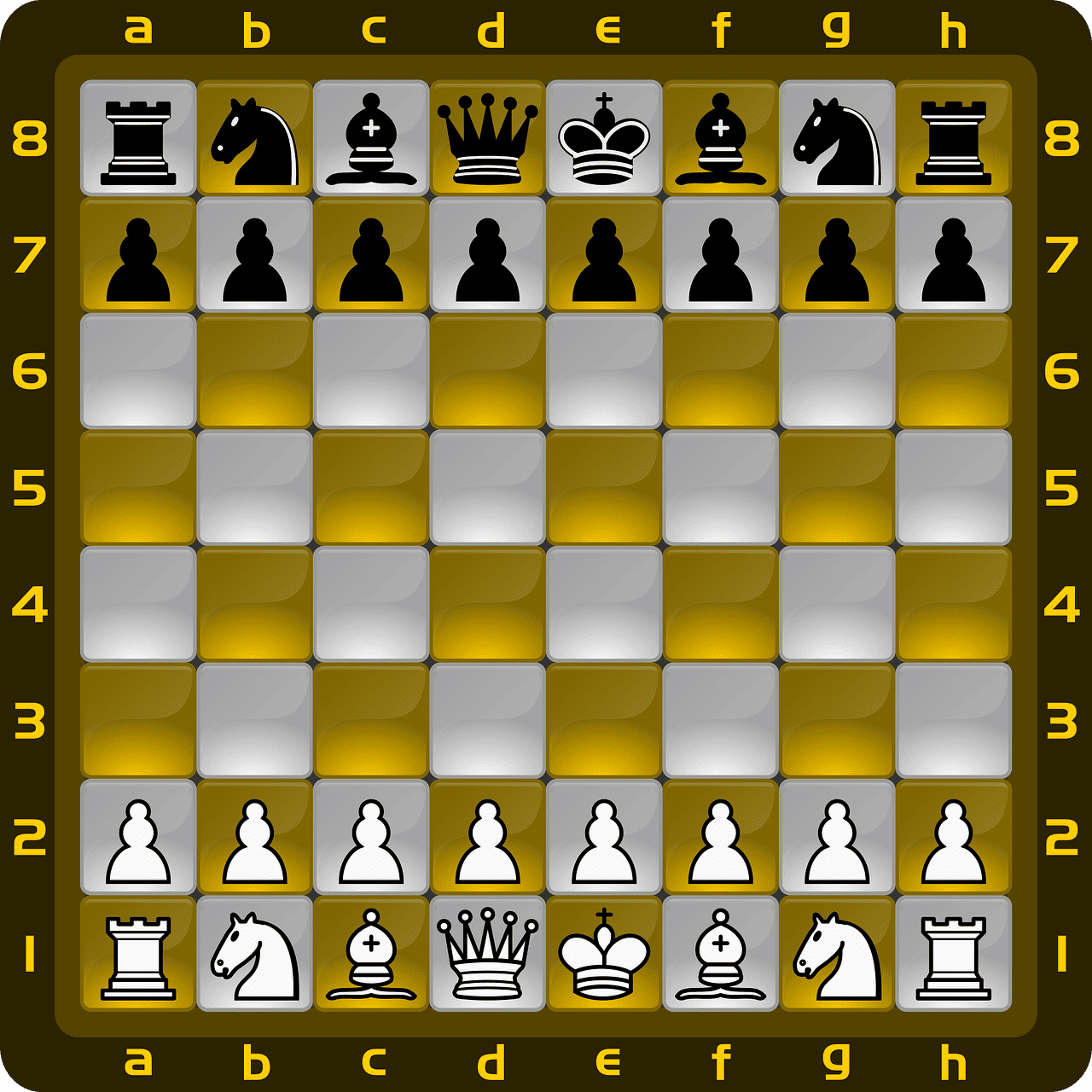When it comes to removing a video’s background, a common question is which editor is the best, the manual one or the AI-based one? If you are also struggling with your video background removal, and want to know which editor you should use, read this article to decide. This article will help you decide which video background remover is the best one by comparing both manual and AI-based (from CapCut Desktop video editing software) with each other. So, let’s begin!

1. Speed
When it comes to speed, the manual editor is the slowest of all to remove your video’s background. By using a manual editor, you have to spend minutes or sometimes hours to remove the background from a simple video, which is very tiring and exhausting. In contrast, when you use an AI video background remover to remove the background of your video, it generates the results quickly. The CapCut Desktop AI video background Remover takes only a few seconds to remove the background of your footage without any hassle.
2. Accuracy
Now, let’s compare the accuracy and precision of the results of both of these editors. A manual video background remover does not guarantee the accuracy and precision of the results. It is because it does not remove the background of your video itself, but it is you who performs all the manual steps to remove the background of your video. Therefore, there is a high chance of destruction and distortions in a video background if you don’t have expert video background removing skills or expertise. On the contrary, AI video background remover promises 100% precision and accuracy of the results. As it uses AI to remove the background, it makes no distraction or distortion to the overall visuals or graphics of your video.
3. Effort
In addition.A manual video background remover.Requires a lot of effort and time to remove the background from your video. Sometimes it takes minutes while at other times it even takes hours if it is a complex or a longer footage. However, an AI-based video background mover does not require you to put in any effort because it makes all the changes with the power of AI.
4. Stress
Let’s talk about another most powerful impact of using both of these editors. While removing your video background manually using a manual editor, you will face a higher level of stress because you have to perform all the changes yourself. On the contrary, the stress level while using an AI-based video background remover is almost none. It is because you have to do nothing to remove the background of your video except just a single click to make all the changes.
5. Cost
When it comes to the cost of using these editors, the cost of using a manual editor is higher. This is because the manual editor usually requires you to pay some fee to use the interface. In contrast, most of the AI video background remover tools are free, such as the one from CapCut Desktop Video Background Remover. This tool allows you to remove the background from your videos for free and also make further customization or add a new background. Not just this AI video background remover, but CapCut Desktop also offers many other free AI tools such as Video Stabilizer, Video Upscaler, text to speech, etc.
6. Ease & Experience
Now, let’s talk about the experience and ease of using both of these editors to get the perfect results. Using a manual editor to remove the media background. It is a bit difficult and requires professional skills. Experience. On the other hand, the CapCut Desktop AI video background remover does not require any type of experience and it is the easiest to use.
Simple Guide to Using AI Video Background Remover
Based on the above comparison, you can say that using an AI video background remover is the best choice for removing the background of your videos seamlessly in seconds. So, here is a simple guide to using this AI video background remover.
Step 1: Import Video
By using the import button, import a video to remove its background at the CapCut Desktop editor.
Step 2: Remove Background
To remove the background of your video, navigate to the cutout button and check the auto cutout option. When you do this, the video background remover will remove the background of your video in seconds.
Step 3: Export and Share
By using the export button, export your video in a good resolution and share it with others. Repeat the steps to remove the background from another video.
Conclusion
The comparison between the manual and AI video background removal in this article confirms that the AI video background remover is the best one. If you don’t have the utmost expertise or perfect video editing skills, a manual editor will not work for you. Therefore, use AI Video Background Remover by CapCut desktop to effortlessly remove the background of your videos while enjoying a seamless transformation.