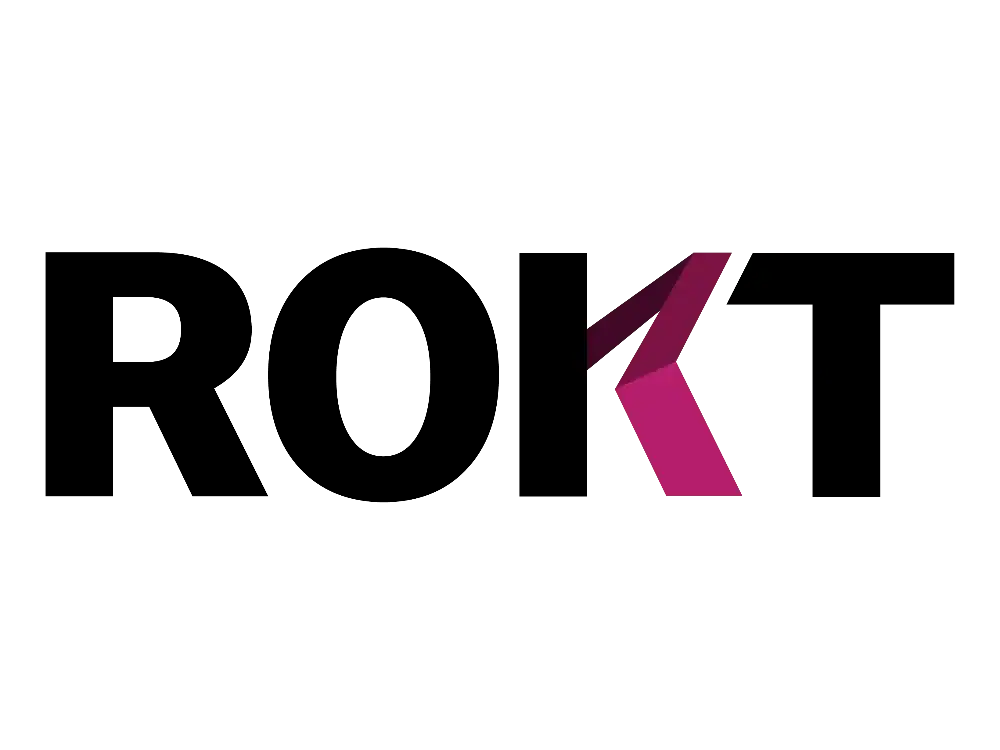Image credit Unsplash
DETROIT – Apache Kafka is a distributed data storage designed for real-time input and processing of streaming data. Streaming data is information that is continuously generated by thousands of data sources, all of which transmit data records in at the same time. A streaming platform must be able to handle a steady stream of data and analyze it sequentially and gradually.
Kafka has three primary functions:
- Streams of recordings can be published and subscribed to.
- Streams of records should be stored in the sequence in which they were generated.
- Real-time processing of record streams
Kafka is generally used to create real-time streaming data pipelines and adaptable applications. It combines communications, storage, and stream processing to store and analyze historical and real-time data.
Pom.xml
Project Object Model is abbreviated as POM. The pom.xml file includes project and configuration information for Maven to build the project, including dependencies, build directory, source directory, test source directory, plugin, goals, and so on.
After reading the pom.xml file, Maven runs the goal.
Producer
The fundamental function of a Kafka producer is to write producer properties and records to an appropriate Kafka broker. If you know what Apache Kafka is, it is easy to understand about Kafka producers and Kafka consumers. Based on partitions, producers serialize, partition, compress, and load balance data across brokers.
The producer connects to one of the bootstrap servers before sending the producer record to the appropriate broker. The bootstrap-server produces a list of all the brokers in the clusters, as well as all metadata such as topics, partitions, and replication factor. The producer determines the leader broker that hosts the leader partition of the producer record based on the list of brokers and metadata details and writes to the broker.
Important Producer Parameters:
Acks
The acks option determines how many acknowledgements the producer requires from the leader before a request is considered complete. This option specifies the producer’s level of durability.
Max.in.flight.requests.per.connection
The maximum number of unacknowledged requests that a client can send on a single connection before it is blocked. When the producer transmits the aggregated batch to the broker, pipelining is used if this setting is bigger than one. This increases throughput, but there is a danger of out-of-order delivery owing to retries if there are failed sends (if retries are enabled). Also, excessive pipelining lowers throughput.
Compression.type
Compression is a vital component of a producer’s job, and different compression types have varied compression speeds.
Use the compression.type property to define the compression type. It supports conventional compression codecs, as well as ‘uncompressed’, and ‘producer’ (which is equivalent to no compression) (uses the compression codec set by the producer).
The user thread handles compression. If compression is slow, adding more threads may assist. Furthermore, batching efficiency has an effect on the compression ratio: more batching equals more efficient compression.
Batch.size
Larger batches provide better compression ratios and throughput, but they also have more delay.
Linger.ms
There is no one-size-fits-all approach to linger.ms values; you should experiment with different settings for different scenarios. This parameter appears to have little effect for minor events (100 bytes or less).
Kafka producer API
This Kafka Producer API, on the other hand, enables an application to publish a stream of records to one or more Kafka topics. Furthermore, the KafkaProducer class is at the heart of it. This class provides an option to connect a Kafka broker in its function Object() { [native code] } with the following methods:
The KafkaProducer class has a send function for sending messages asynchronously to a topic. So, send(signature )’s is:
producer.send(new ProducerRecord<byte[],byte[]>(topic,
partition, key1, value1) , callback);
ProducerRecord: The producer is in charge of a buffer of records that are waiting to be dispatched.
Callback: A user-supplied callback will be executed once the server has acknowledged the record.
Furthermore, the KafkaProducer class provides a flush method to ensure that all previously delivered messages have been completed. As a result, the flush method’s syntax is as follows:
- public void flush()
The partition for method is also provided by the KafkaProducer class to acquire the partition metadata for a given topic. It can also be used for bespoke partitioning. As a result, this method’s signature is:
- public Map metrics()
This method returns the producer’s internal metrics map in this fashion.
close(public void) It also has a close mechanism that is disabled until all previously submitted requests have been completed.
Functions
Core configuration
Set the bootstrap.servers property so that the producer can find the Kafka cluster. You should always set a client.id, even if it’s not required, because it allows you to quickly connect requests on the broker with the client instance that made them. The settings for Java, C/C++, Python, Go, and.NET clients are the same.
Message Durability
The acks setting allows you to decide how long messages written to Kafka last. The default value of 1 necessitates an explicit acknowledgement of the write success from the partition leader. With acks=all, Kafka ensures that not only did the partition leader accept the write, but it was also successfully replicated to all in-sync replicas. You can also use a value of 0 to increase throughput, but there is no guarantee that the message will be successfully posted to the broker’s log because the broker will not respond. This also implies you won’t be able to ascertain the message’s offset.
Message Ordering:
Messages are often sent to the broker in the same order as they are received by the producer client. Message reordering may occur if message retries are enabled by setting retries to a number greater than 0 (the default). Set max.in.flight.requests.per.connection to 1 to enable retries without reordering.
Consumer
Image credit Unsplash
A Kafka consumer’s primary responsibility is to read data from a suitable Kafka broker. Understanding Kafka’s consumers and consumer groups is necessary before learning how to read data from it.
A consumer group is a collection of customers with the same group identifier. Every record will be given to only one consumer when a topic is consumed by consumers in the same group. “If all the consumer instances share the same consumer group, the records will effectively be load-balanced over the consumer instances,” according to the official documentation.
You can ensure parallel processing of records from a topic and avoid treading on each other’s toes this manner. There are one or more partitions in each topic. When a new consumer starts, it is assigned to a consumer group, and Kafka ensures that each partition is eaten by just one consumer from that group.
Advantages of kafka consumer
The following advantages are added by Consumer Group:
- Scalability: Reading data in parallel by several consumers enhances the data consumption rate and allows the system to read a large amount of data.
- Fault Tolerance: Assume we just have one Consumer (to read a little amount of data); what happens if the Consumer fails for some reason? The entire pipeline will burst.
- Load Balancing: Kafka distributes partitions evenly among consumers, making data consumption smooth and efficient.
- Kafka rebalances the load of available consumers when a new Consumer is added or a current one quits.
This article was provided by Steve Smith